Download and print out this CarbF Checking Tool derived from Pumping Insulin. Use it to graph your CarbF results and make adjustments to your CarbF. Be sure to compare your settings with those of pump wearers in excellent control in the right column of the Pump Settings Tool.
Your Carb Factor (CarbF, Insulin to Carb Ratio, ICR, or I:C) is the number of grams of carbohydrate that one unit of insulin covers for you. For example, if you take 1 unit of insulin for every 8 grams of carb, then 8 is your CarbF. The CarbF is different for different people and can differ slightly during the day for the same person.
CarbFs are important because:
- They allow your glucose to go from a relatively normal value before a meal to a relatively normal one before the next meal by matching the carbs eaten with the bolus taken.
- They reduce glucose spikes between meals, especially when you give a bolus early.
Once you program a CarbF into your pump, your Bolus Calculator does the math — enter the grams of carbs you’re eating and let your BC calculate how much insulin to give, down to tenths of a unit. If your CarbF turns out to be 8.6 grams per unit, just program that into the bolus calculator, and it will give you precise bolus recommendations every time. Plus, you don’t have to do any awkward math in your head!
The CarbF number is often set slightly higher before lunch to give less insulin for lunch carbs. The need for a higher number comes from the prolonged 5-hour period over which a breakfast bolus lowers the glucose and the Way Pumps and AIDs Often Stack Insulin in Error. The dinner CarbF number, in contrast, is often the same or smaller than breakfast for those who consume most of their carbs in the last meal of the day.
The best-kept secret for CarbFs: always bolus 20 to 30 minutes before meals when you can.
Steps to Check Your CarbF
Start by finding a CarbF or verifying the one you have with the Pump Settings Tool. Begin with a single CarbF for the entire day, and then make changes later based on your checking results and experience.
To check, eat enough grams of carbs that are low in fat and protein to challenge your CarbF, such as grams of carb equal to about half your weight in pounds. (Example: if you weigh 140lbs, consume 70 grams of carbs). Make sure your carb count is accurate. Weigh or measure your food, or have something with its nutritional information at hand.
| 11.2 How to Change the CarbF (ICR) | |
|---|---|
| If current CarbF is: | Adjust up or down by: |
| Less than 5.0 gr/u | +/- 0.2 to 0.3 grams/u |
| 5-10 grams/u | +/- 0.3 to 0.5 grams/u |
| 10-15 grams/u | +/- 1.0 grams/u |
| 16-24 grams/u | +/- 1 to 2 grams/u |
| Larger CarbF changes are occasionally needed. | |
- Start a carb factor check when your glucose is between 90 and 140 mg/dL (5.0 – 7.8 mmol/L), you have not eaten in the last 3 hours, and have not taken a bolus in the last 5 hours. Enter this value on the Starting BG line.
- Temporarily set your Glucose Target to 100, enter the grams of carb into your bolus calculator with no glucose reading (You are testing only the CarbF.), and take the recommended bolus 20 minutes before you eat. After the bolus, reset your Glucose Target to its original setting.
- Check your glucose or look at your CGM screen and record the value above each hour to plot how your glucose responds in the graph above. Check also if you feel your glucose is low.
- If your glucose falls more than 30 mg/dL (1.7 mmol/L) below your starting glucose, stop checking and have some carbs if needed.
- If your glucose rises or falls more than 30 mg/dL (1.7 mmol/L) below your starting glucose, see Graphic 11.6 and Table 11.2 for how to adjust your CarbF.
An accurate CarbF will bring your glucose into the goal box after 5 hours.
Adjust Your CarbF from Your Results
Make changes to your CarbF using Graphic 11.6 as a guide and Table 11.2 for the degree of change. If your checks show that your CarbF needs a major increase or decrease, your basal rates or CorrF may also need to be changed.
Remember: smaller CarbFs give larger boluses and larger CarbFs give smaller boluses.
Check and adjust your CarbF until it consistently brings your glucose within (+/-) 30 mg/dL of your starting glucose at the next meal.
CarbFs work very well when only carbs are eaten. Even low glycemic index carbs that digest slowly can be matched with extended boluses. However, fats and proteins also impact your glucose after a meal and have effects that are more variable. Visit How to Bolus for Fat and Protein for more information.
| Quick Check of Your Carb Counts |
|---|
| Are your carb counts accurate? A quick way to check is to multiply the average daily grams of carb in your pump history by 10. This number estimates your average daily calorie intake.
For example, if someone weighs 200 lbs and has a 14-day average of 100 grams of carb a day, their estimated calorie intake would be 1,000 calories. If calories seem low, as here, and you are not on a weight-loss or low carb diet, you may not consistently be using the Bolus Calculator or perhaps undercounting carbs. If undercounting appears likely, get a gram scale to measure carbs at home. Then use Appendix A (page 230) in the 6th edition of Pumping Insulin that has the grams of carbs by gram weight for hundreds of foods. A copy of the Calorie, Fat, and Carbohydrate Counter is convenient for accurate measurement of carbs at restaurants. |

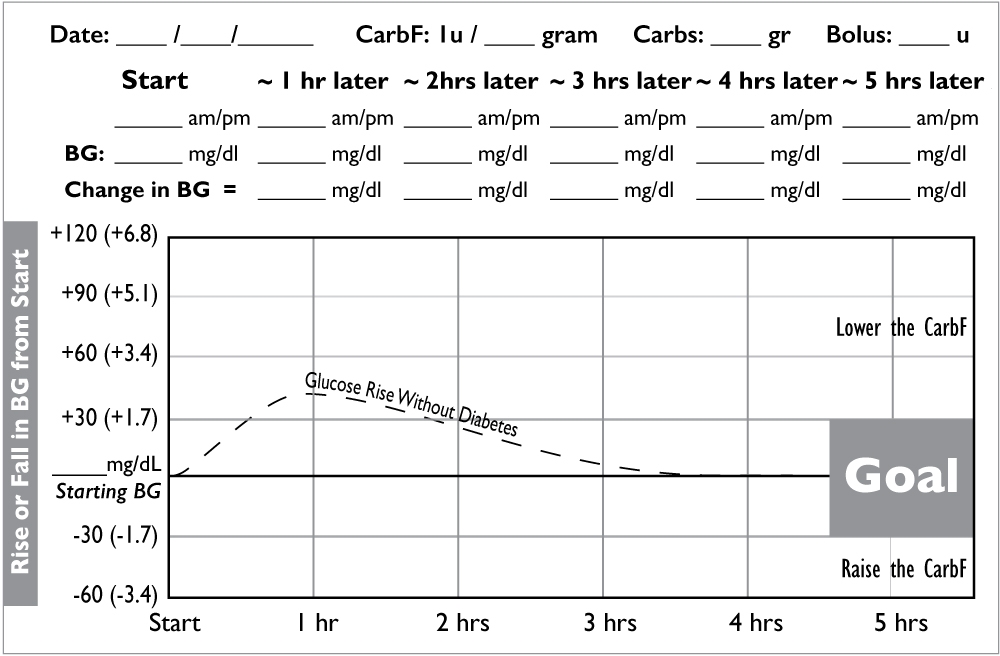
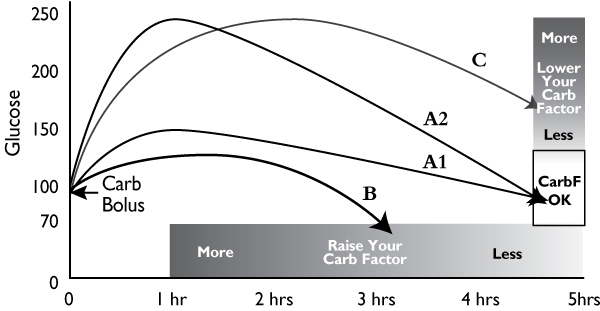
Nonphysiological settings for the carb factor (CarbF or I:C ratio) and correction factor (CorrF or ISF) can introduce errors into BA dose recommendations, as well as undermine the benefit of accurate carb counts and accurate glucose monitoring. In one retrospective analysis of the data in 396 insulin pumps, only 38% of these pumps contained CarbF settings that matched their expected distribution shown by the curved between actual and expected CarbF distributions did not differ between the low, middle, and high glucose tertiles of 132 pumps each.